Solving accessibility compliance issues for online video
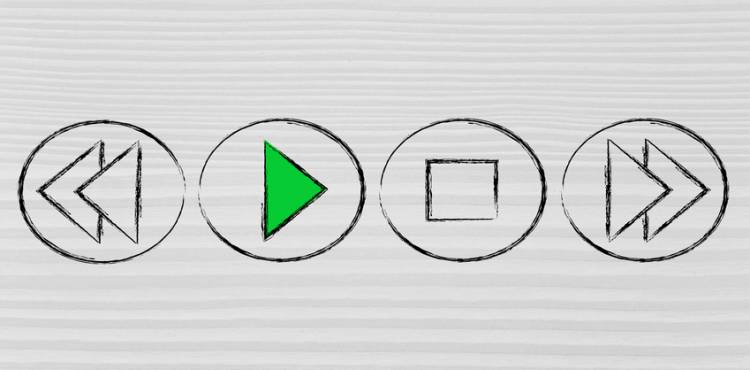
One of the greatest qualities of the web is its free and open nature. For the nearly 2.5 billion people that are connected to the Internet today, gaining access to a bulk of the world’s information is just a mouse click away.
Of those 2.5 billion individuals, however, approximately 15 percent of them or nearly 375 million people have a disability that could complicate the task of accessing online information.
But thanks to the Americans with Disabilities Act and the World Wide Web Consortium (W3C), regulations and guidelines have been put into place to ensure those with blindness and low vision, deafness and hearing loss, learning disabilities, cognitive limitations, limited movement, speech disabilities and photosensitivity can also take advantage of the information superhighway. Technologies, such as screen readers, help to make that happen.
As online trends emerge and change the way individuals experience the World Wide Web, approaches to accessibility must also change. More and more, videos are being leveraged to relay information, causing website owners with a commitment to both video content and accessibility to take action. When it comes to video, there are a few things to keep in mind:
Provide captions for videos
Just as photos on the web should be captioned to allow screen readers to relay visual content to sight-impaired individuals, videos should also be captioned. As defined by the W3C, captions are essentially the transcript synchronized with the video or audio.
“Even with videos that are only talking heads, it's good to have captions so that a person who is deaf or hard of hearing can see facial expressions,” explained the editors at the W3C website. “Some people will even appreciate captions for audio-only media, for example, if they are hard of hearing or non-native speakers and would like to listen yet also have the text to fill in what they can't hear or understand.”
Another item to keep in mind includes player controls, which more often than not aren’t labeled correctly. If a user hears ‘button 1, button 2, button 3, etc.’ via a screen reader, he or she won’t have enough context to know what those buttons control.
Provide text transcripts for videos
When text transcripts are available for all videos, users are given an alternative method to interact with content. After all, the overarching goal is to offer the same content to all users, including those using adaptive technologies.
Other than having an in-house staff type up the transcript for a video, there are various service providers that can create transcripts for audio and video files for a fee. Typically, cost is associated with the turnaround time as well as the quality of the audio or video file. Normally, these transcripts can be obtained in an HTML format.
Provide accessible media players
Some videos require a user to download a new media player or use an extension, like .mov, which requires users to have Apple’s Quick Time plug-in installed. Not only is this a major barrier for individuals with disabilities, it can also be considered inconvenient for all users. The media players by both Microsoft and Real Networks are often a good choice, especially considering they have captioning technologies that comply with the Americans with Disabilities Act.
According to a checklist provided by the U.S. Department of Health and Human Services, it’s best to 1) create a link to the video rather than embedding it into web pages, 2) add a link to the media player download (if necessary) and 3) add an additional link to the text transcript.
Creating a positive user experience should be the ultimate goal for all website owners. And that priority must take the needs of all into consideration. To learn more about innovative and thoughtful ways to keep your website in compliance, stay tuned to the NetSphere Strategies blog.
