Tuning an eCommerce site for enhanced page performance
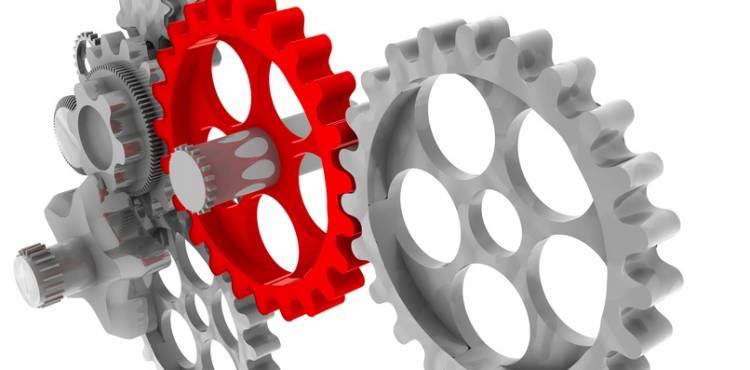
Consumers are a demanding bunch. And apparently, they’re also a busy bunch. They don’t have time to twiddle their thumbs waiting for a website to load. So, when a website doesn’t render fast enough, they’ll take their business elsewhere. It’s as simple as that.
Because of these time-strapped consumers, eCommerce website owners must make performance optimization a priority. Tuning a site to load quickly is a multi-faceted effort, however, seen in the fact that page load performance is often broken into three principal categories: front-end tuning, back-end tuning and network tuning.
Generally speaking, time spent on front-end tuning will drive the biggest bang for the buck for page load performance improvements. Optimization at the front end is focused on getting files downloaded to the client so those resources can be collected and rendered as a web page. This includes items such as images, HTML code, JavaScript and CSS files.
In the past several years, page load times have increased significantly, and a lot of it has to do with added page components. According to a Radware study, pages today are more complex than ever before. But, when a page loads slowly, consumers aren't programmed to let it slide. They don’t give behind-the-scenes trends, like the growing number of page components, an ounce of thought. They don’t see websites the same way that business owners or developers do. Nor should they be expected to.
What they’re looking for is a website that they can interact with – and quickly. The sooner they can start clicking, the more apt they’ll be to take a deeper dive. The deeper they go, the higher the chance of a purchase. Officially, the period of time it takes for a page to become interactive is called the “Time-To-Interact” or TTI.
So how can website owners improve their TTI? Well, for starters, they can reduce the number of HTTP requests. By optimizing images, combining HTML and CSS files as well as JavaScript files, load times will increase. It’s also helpful to minify CSS, HTML and JavaScript for comments and white space characters. Using progressive versus baseline JPEGs will also help to improve perceived and actual load times.
Before taking on those tasks, however, it’s key to know current site performance rates, which can be used as a baseline. In fact, there are plenty of online tools to test speeds, gauge the number of HTML requests and validate the 80/20 rule, whereby 80 percent of the page load times occur at the front-end and 20 percent at the back-end.
Clearly, the job of eCommerce site owners is never done. There are always new methods to optimize, fortify and strengthen the way in which consumers can interact with a brand or a business. To go beyond page load times, for example, get a free assessment of the performance of your online store’s shopping cart, checkout process or general site usability.