Get straight As for your eCommerce site this back-to-school season
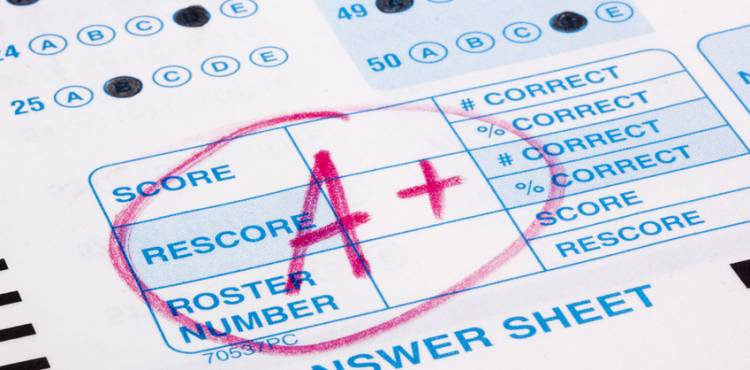
Across the nation, kids are tossing on their backpacks and hitting the books. School is back in session! As most parents know, though, straight As won’t just materialize out of thin air. They must encourage their children to employ hard-work and diligence at every turn.
Likewise, eCommerce website owners must be hard-working and diligent to ensure that their websites score well on tests like WebPageTest.org’s web page performance test. When a website scores well on performance tests, it will also score big with online shoppers.
The WebPageTest.org web page performance test is a free online test comprised of seven components. Six of those seven components are given a standard letter grade with the seventh test being pass or fail. To help business owners get all As, here’s a study guide on each of the test’s gradable components:
1. First Byte Time
First byte time is measured in time-to-first-byte or TTFB – the duration of time from when a virtual user makes an HTTP request to the time that the first byte of a page is received by a browser. In a nutshell, it’s the responsiveness of a website.
To improve a site’s TTFB, business users can work with their IT teams to reduce the number of HTTP requests, optimize images, and combine HTML and CSS files as well as JavaScript files. Business users can also talk to their IT teams to minify CSS, HTML and JavaScript for comments and white space characters.
For additional methods, check out a NetSphere Strategies post titled, “Taking a bite out of your website’s time to first byte.”
2. Keep-alive Enabled
HTTP keep-alives, also known as persistent connections, are enabled to improve a website’s performance. Although persistent connections are a default setting for websites today, there was a time when a separate TCP connection had to be established to fetch each URL. This increased the load on HTTP servers and caused congestion on the web, which was exacerbated when a growing number of images and other data were added to the web.
Although it’s a default setting, the WebPageTest.org assessment can alert business users to a situation where keep-alive might not be properly functioning. To remedy a keep-alive issue, often times, an IT team member can change the HTTP header from “connection: close” to “connection: keep-alive.” It’s recommended to work with an IT team to implement the fix.
3. Compress Images
Photos can cause a big drain on a site's load time. The trick to avoiding that drain is copmressing JPEG files. The good news is that images can usually be substantially compressed without a noticeable reduction in visual quality. When it comes to repairing page load times, compressing images can be considered the low-hanging fruit.
The WebPageTest.org provides a list of URLs to compress, and site owners can use PhotoShop or free online tools like those found at jpegoptimizer.com, compressnow.com and imageoptimizer.net.
4. Compress Transfer
In the same way that big photos can bog down a website, so can HTML and CSS files. By compressing these files as a gzip – similar in theory to a zipped file – files can be reduced by up to 50 to 75 percent. According to FeedTheBot.com, compression is enabled by adding code to a file called .htaccess on a web host/server.
To ensure compression is working, business users can take advantage of the the Gzip compression tool found on the FeedTheBot.com website. When a website’s files are gzipped, web pages will load faster. “This not only helps your web page speed,” FeedTheBot.com continued, “but it also reduces your bandwidth so those who are paying for bandwidth can save real money by doing this.”
5. Progressive JPEGs
Another method to keep photos from disrupting the user experience is to incorporate progressive JPEGs. Progressive JPEGs load in such a way that the website visitors can see a full image without having to wait until the entire file has finished downloading. Just as its name indicates, these types of images gradually display, but in a way that isn’t noticeable to users.
To convert a base JPEG file to a progressive JPEG file, business users can take advantage of free tools, such as the jpegtran tool, which can be easily installed on a computer. One thing to make note of, however, is that during the process of removing unnecessary metadata, such as comments and Photoshop metadata, some copyright infringement data could be stripped, as well. Be sure to consult with legal counsel prior to taking such steps.
6. Cache Static Content
Although static content doesn’t change often, page elements, such as images, videos, and site css and javascripts, can slow down a website. According to SiteGround.com, it can be helpful to have return visitors keep that static content locally. “For this purpose we can use Apache mod_expires,” SiteGround.com explained. “It can be enabled in a local .htaccess file where you can specify all of its rules too.”
With the help of IT, “caching static content at the visitors' end with mod_expires can significantly speed up your site and decrease the server load,” SiteGround.com continued. “Static content is usually the largest and slowest to download. Enabling mod_expires can be very useful especially to forums, chats or other sites where same users revisit them often.”
Obviously, there are a host of methods that can be employed to improve how a website performs. To learn about those overall best practices, stay tuned to the NetSphere Strategies blog. We aim to keep our readers in the know when it comes to creating positive user experiences through site-performance optimization.
